In the realm of architectural design, technology’s influence is undeniable. 3D architectural design software has revolutionized the industry, transforming the way architects, designers, and enthusiasts bring their visions to life. But what if you could access this game-changing technology without breaking the bank?
That’s where free 3D architectural design software comes into play. It’s a cost-effective solution that doesn’t compromise on functionality, enabling users to create stunning, realistic designs with ease. This article will delve into the world of free 3D architectural design software, highlighting its benefits, key features, and some of the best options available today. Strap in and get ready to explore a universe of possibilities that won’t cost you a dime.
Free 3D Architectural Design Software

Free 3D architectural design software includes a range of tools that facilitate the creation of architectural designs in three dimensions, at no cost. Envisioning a building’s design becomes straightforward with these platforms, providing intricate and realistic 3D views of the proposed structure.
Free doesn’t equate to inferior quality, as these software options offer rich features. From comprehensive design tools like drawing and layout functions, to advanced capabilities such as lighting effects and texture rendering, these software applications cater to various design needs. Several even mirror the feature set of their paid counterparts.
Noteworthy examples of free 3D architectural design software consist of programs such as SketchUp Free and Blender. Resources like these allow architects and designers to experiment with concepts, tweak designs, and visualize spaces in a detailed, three-dimensional format without investing financially.
Best Free 3D Architectural Design Tools of the Year

Further leveraging the power of technology in architecture, several free 3D architectural design tools stand out in terms of features, user-friendliness, and overall efficiency. Notably, SketchUp Free and Blender, mentioned earlier, continue to hold their popularity this year for their advanced, intuitive interfaces and flexible modeling capabilities. Though unpaid, these software tools don’t compromise on quality, serving as formidable rivals to their paid counterparts.
From drawing complex floor plans to rendering life-like textures, they offer comprehensive functions. SketchUp Free presents itself as a robust platform for beginners due to its simplicity. On the other hand, Blender caters to seasoned professionals with intricate simulation mechanisms and sculpting abilities. Navigating these tools, architects and designers can seamlessly transition from concepts to fully-realized designs, experiencing error-free, high-quality performance throughout.
How to Choose the Right Free Software for Your Needs
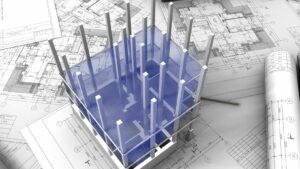
Mark the project’s requirements as they form the foundation for software selection. Evaluate whether the software supports the creation of intricate designs, complex floor plans, and life-like textures, as mentioned in previous sections. Delve into the potential choices, SketchUp Free and Blender. Inspect their advanced features, user-friendly interfaces, and efficient modeling capabilities.
Zero in on the updates, ensuring the chosen software adapts to architectural landscapes by continually evolving. Test the software to confirm it’s user-friendly and consider taking advantage of the learning resources most software options provide. In case of hurdles, look for a responsive customer support that offers quick and efficient resolutions. Ensure chosen free 3D architectural design software boosts productivity, minimizes errors, and streamlines the design process.
Tips for Maximizing Productivity
Free 3D architectural design software like SketchUp Free and Blender have revolutionized the architectural design process. They’ve made it easier and more efficient, catering to all skill levels. These tools are constantly evolving, providing cutting-edge solutions to today’s architectural challenges. But remember, it’s not about the software with the most features but the one that fits your specific needs best. It’s about finding a tool that boosts productivity, minimizes errors, and streamlines your design process. So, take the time to evaluate your project requirements, test the user-friendliness of the software, and ensure there’s responsive customer support. By doing so, you’ll not only enhance your design endeavors but also maximize your productivity. So, plunge into the world of 3D architectural design software and let your creativity soar.

