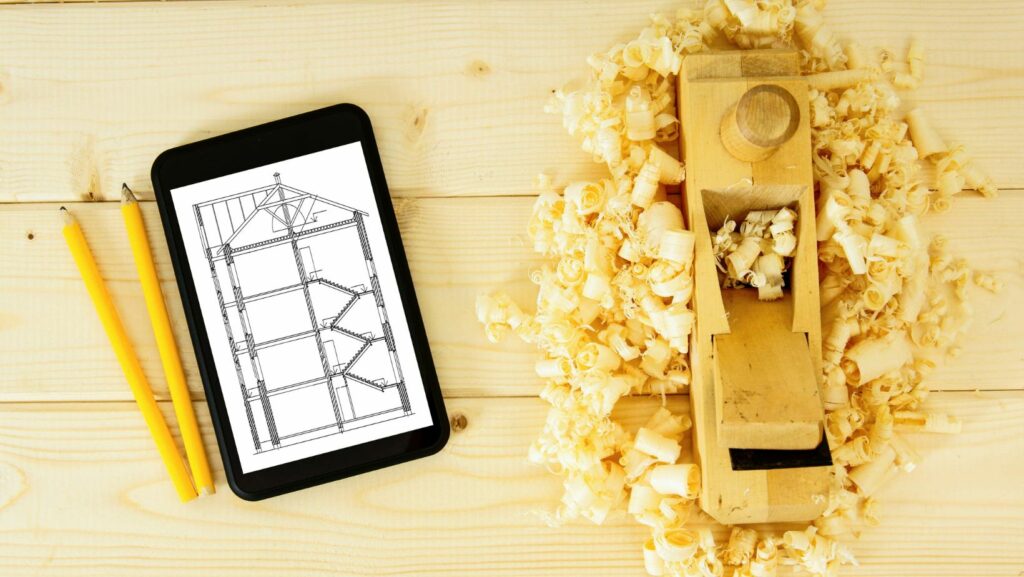Let’s dive into the world of architectural design, where precision meets creativity. In this digital age, numerous software solutions are bringing architects’ visions to life, streamlining their workflow, and enhancing their designs. But what if you’re on a budget? Can you still access these high-tech tools without breaking the bank?
In this article, we’ll explore some of the best free architectural design software available today. We’ll delve into their features, benefits, and how they can revolutionize your design process. So, buckle up and get ready for a journey into the future of architectural design.
Architectural Design Software Free

Digital transformation triggered the seismic shift in how architects plan and visualize designs. Free architectural design software emerged as a star of this new era. Prior to this, resource-constraint architects were resigned to high-priced software packages or rudimental hand drafting. Crafters of edifice designs now comfortably turn to these cost-free, feature-rich software tools.
Dramatic uptake of free design software can be attributed to several key factors. Firstly, their user-friendly architectures translate complex tasks into actions anyone can execute. Secondly, the inclusion of features typically associated with pricy counterparts, like constructing 3D models, attracting even seasoned professionals. Lastly, the arrival of these software products signified the democratization of architectural design, reducing the economic barriers that impeded creative exploration.
Design Software Tools

Advancements in technology provide architects with a plethora of no-cost software options. Following are examples of some top-tier free design tools, optimized for the architectural industry.
1. SketchUp Free: Marketed as the ‘easiest way to draw in 3D’, SketchUp Free allows architects to create, modify, and share 3D models. It’s ideal for conceptual stages of design.
2. Blender: Not your typical architecture software, Blender offers powerful features for 3D modeling, rendering, and animation. Architects use it for creating photorealistic visualizations.
3. Tinkercad: Owned by Autodesk, Tinkercad suits beginners. It features a simple interface and doesn’t require a high learning curve.
4. NanoCAD: As a CAD platform, nanoCAD supports both 2D drafting and 3D modeling. Architects appreciate its familiar, user-friendly interface.
5. FreeCAD: This open-source parametric modeler has potential for architectural design. FreeCAD excels in designing real-life objects of varying sizes.
Apart from these tools, several other free platforms exist. But, architects must remember design sophistication often calls for paid software, as features may be limited in their free counterparts.
How to Choose the Right Free Architectural Software

After getting introduced to various free architectural software tools, it’s essential to understand how to select the right one. Evaluate each tool based on crucial parameters like ease of learning, compatibility with other software, and the complexity of the designs it can handle. For instance, SketchUp Free suits beginners, with its intuitive interface and basic 3D modeling capabilities. In contrast, Blender, known for its superb 3D modeling and animation extensions, often features in high-tech projects needing advanced designs.
Another critical aspect, project size, also plays a vital role. For small projects, Tinkercad’s user-friendly interface and simplified design tools might suffice. However, for larger, more complex projects, NanoCAD or FreeCAD, known to handle complicated numerical specifications, fit better.
Real-World Applications and Case Studies
Free architectural design software’s impact is undeniable. It’s reshaping the landscape of architectural design, making it more accessible and innovative. Whether you’re a beginner dipping your toes into the architectural world with SketchUp Free, or a seasoned professional pushing the boundaries of design with Blender, there’s a tool tailored to your needs. Small projects find their perfect match in Tinkercad, while larger, more intricate endeavors can rely on NanoCAD and FreeCAD. The key is to align these free tools’ strengths with your project requirements and skill level. By doing so, you’ll unlock the full potential of these software and elevate your architectural designs. So, don’t hesitate. Embrace the revolution brought by free architectural design software and let your creativity soar.